Showcontroller Live crashes when using it on a second screen on resizing or when using the extended preview
Reason: In very rare occasions and only with certain computer setups some 3rd party services in Windows influence on the OpenGL handling (Graphics preview) and make the OpenGL buffer lose connection.
Fix: The Windows services negatively influencing on the OpenGL handling need to be stopped. This usually does not have any further negative effects, as these services seem to be provided by the laptop manufacturer (it seems to only affect laptops) for some update / maintenance tasks and should usually only affect audio, not video, but seem to heavily impact OpenGL nevertheless.
These Services are known or suspected for causing this problem:
- Nahimic Service (Dell / Alienware / some MSI mainboards)
- Sonic Suite (Asus)
These are the steps for disabling the services. Do this at your own risk. We are not liable for any changes to your computer:
- Press the Windows key and type “services”
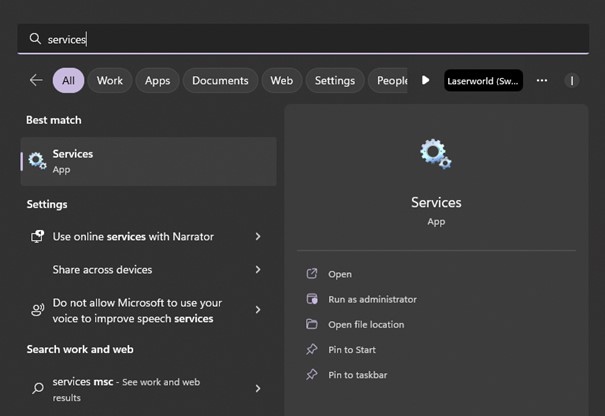
- Scroll down to “Nahimic Service”
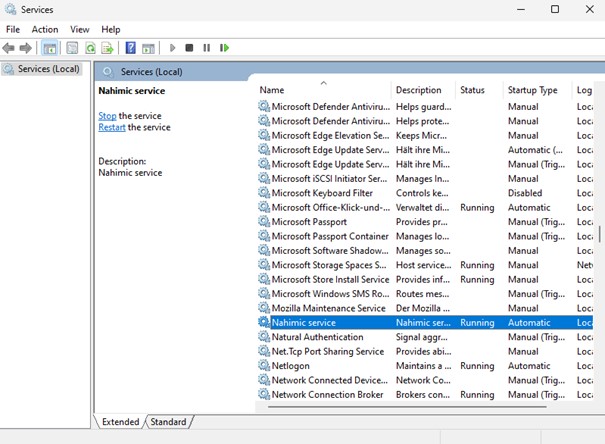
- Double click on it
- Set the service to “Disabled” in the dropdown menu:
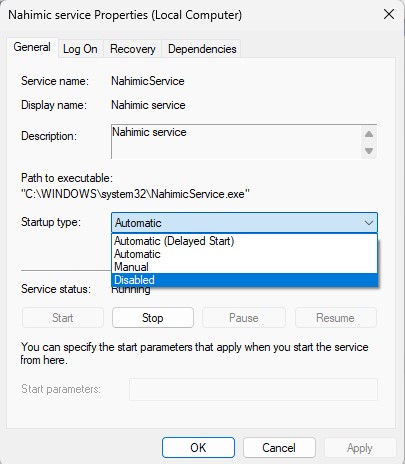
- And then click on the “Stop” button.
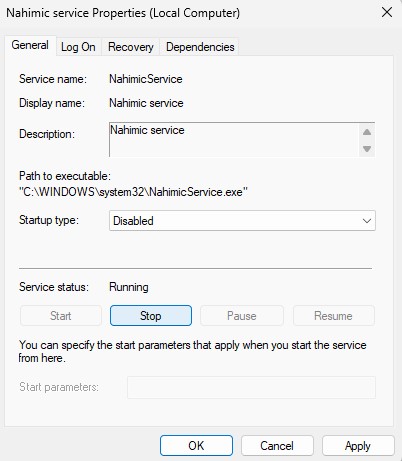
- Wait for it to stop, the press OK. You’re sorted now.
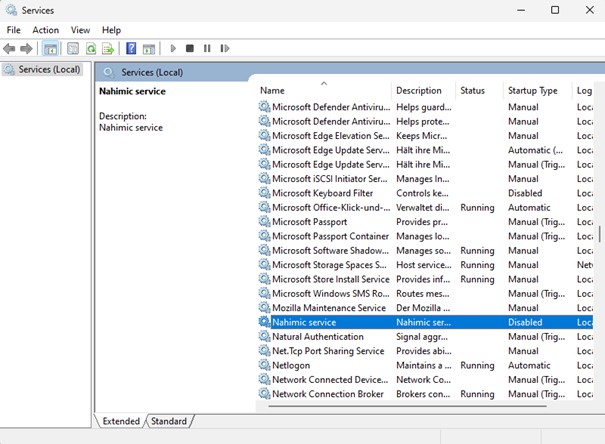
Nahimic Service is stopped and disabled. If your buggy service is Sonic Suite, do accordingly.





